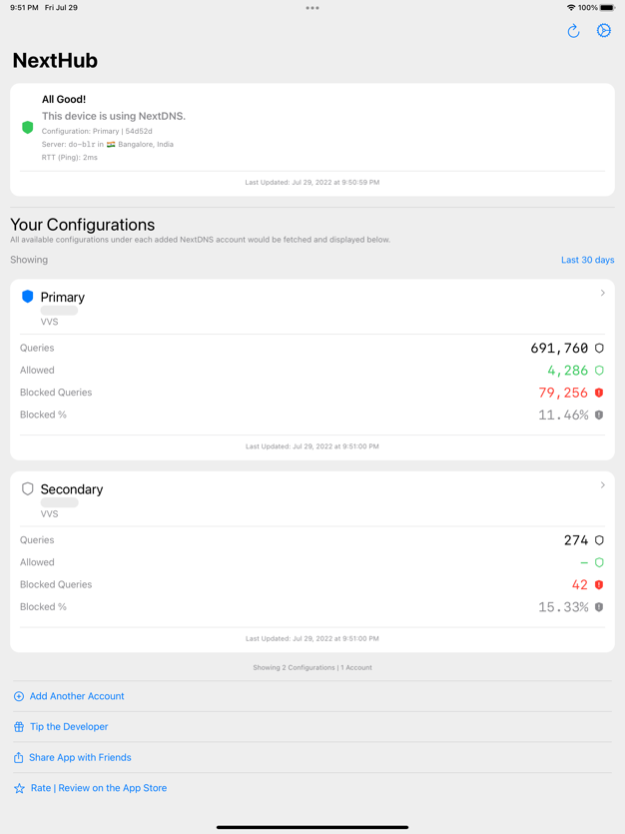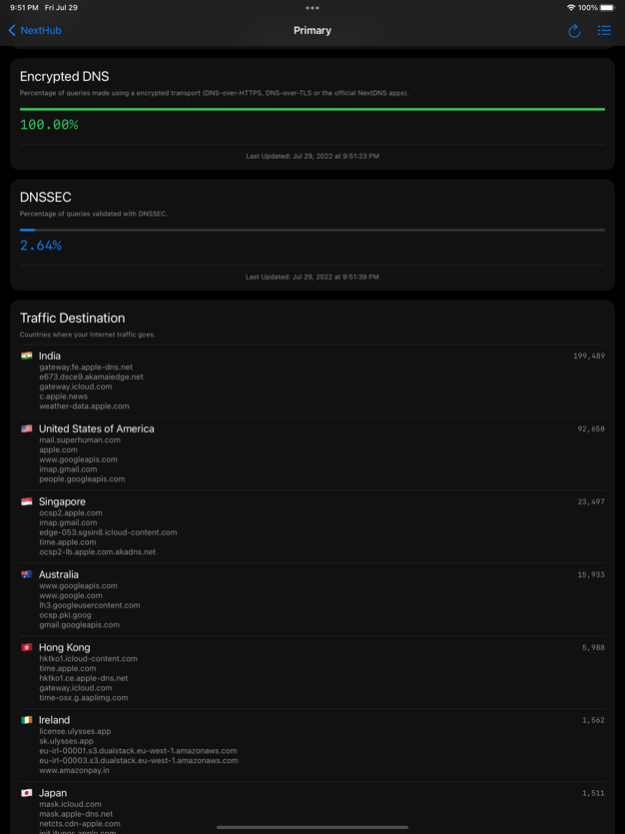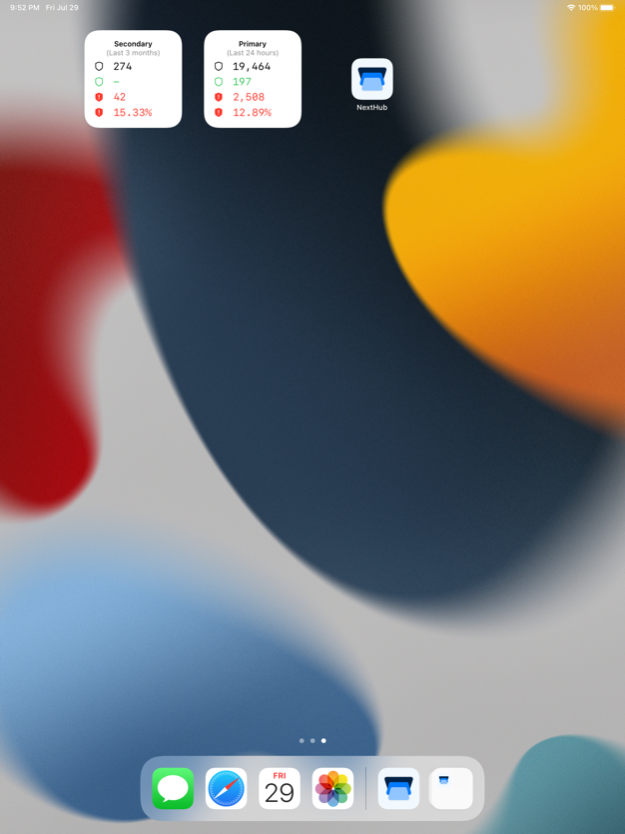NextHub Remote 1.0.5
Continue to app
Free Version
Publisher Description
NextHub is a dashboard for all your NextDNS accounts right on your device.
- Add and manage multiple configurations from multiple NextDNS accounts.
- Check NextDNS connection status on your device.
- View rich analytics.
- Filter and search your query logs.
- Live Stream your query logs.
- Enable or Disable NextDNS from NextHub using Shortcuts.
- Widgets: See quick statistics right on your home page.
- Manage your configuration’s settings right from NextHub.
- Add a note with allow or deny list entries for reference.
- See historical ping to NextDNS servers logged right on your device.
- Authenticate access to NextHub with a passphrase, Face ID, or Touch ID.
- Light and Dark mode support.
- Shortcuts to jump right into Configuration Management and Logs from the main view!
- 100% Private. Your data does not leave your device. Nobody but you can see it.
All features of the app are free to use, and will always be.
Tipping is optional and can be done right on NextHub. Tipping does not unlock any additional features.
Jan 25, 2023
Version 1.0.5
Now: Quickly jump to Configuration Management and Logs from the main view!
Many of you have tipped and have shown your appreciation through reviews, ratings, and emails liberally! A big thanks to all of you for being so kind.
What’s New
— You may now quickly jump in to manage your configurations or logs from the main view!
— You also get a shortcut to jump to Logs with a `Blocked` filter pre-applied. Useful when you want to find that domain that's causing page load issues!
— If you don't like these shortcuts or find them cluttering your main view, head over to Settings/Customize Experience to toggle these off.
What’s Improved
— Minor interfaces changes that make the fonts and elements more consistent across the app.
— Some under-the-hood changes that set the stage for upcoming features.
As always, feel free to reach out to me with any feedback or requests. Cheers :)
About NextHub Remote
NextHub Remote is a free app for iOS published in the System Maintenance list of apps, part of System Utilities.
The company that develops NextHub Remote is Vishal Vijayashekkar. The latest version released by its developer is 1.0.5.
To install NextHub Remote on your iOS device, just click the green Continue To App button above to start the installation process. The app is listed on our website since 2023-01-25 and was downloaded 3 times. We have already checked if the download link is safe, however for your own protection we recommend that you scan the downloaded app with your antivirus. Your antivirus may detect the NextHub Remote as malware if the download link is broken.
How to install NextHub Remote on your iOS device:
- Click on the Continue To App button on our website. This will redirect you to the App Store.
- Once the NextHub Remote is shown in the iTunes listing of your iOS device, you can start its download and installation. Tap on the GET button to the right of the app to start downloading it.
- If you are not logged-in the iOS appstore app, you'll be prompted for your your Apple ID and/or password.
- After NextHub Remote is downloaded, you'll see an INSTALL button to the right. Tap on it to start the actual installation of the iOS app.
- Once installation is finished you can tap on the OPEN button to start it. Its icon will also be added to your device home screen.